Coming Soon: EOTC Proposal & Permission Slip Linking
As part of our continuing effort to make SchoolBridge the most comprehensive tool for EOTC management in New Zealand, we will soon be adding the ability to link EOTC proposals to permission slips. This has the benefit of allowing your approvers to see all of the information pertinent to the event in one place.
When the proposal is linked to the permission slip, approvers will be able to see a live view of the permission slip data formatted in a way that is relevant when considering approval.
This will allow approvers to check the event description to ensure a consistent caregiver message and experience. It will also let them see which consent form will be sent, which students are attending, if costs are involved and more.
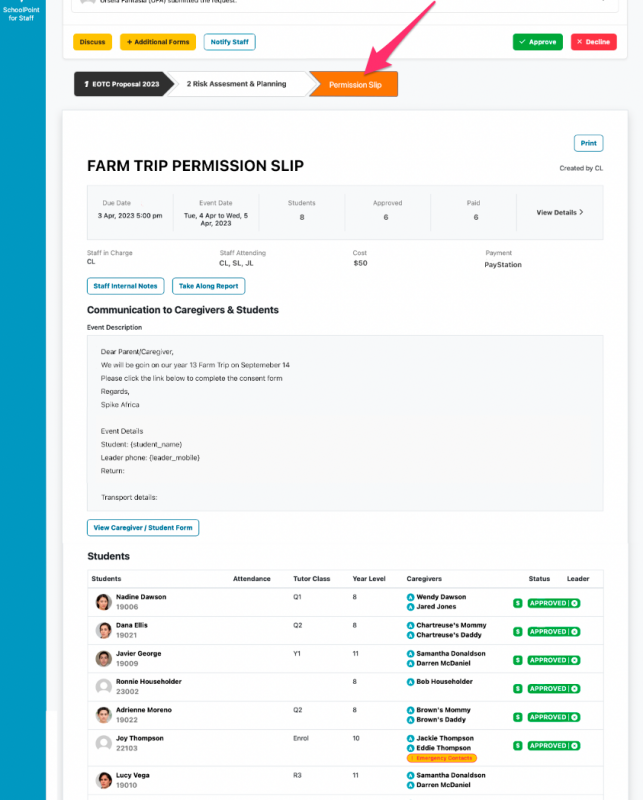 Permission slip linking can be added to any form workflow and there will be a new setting on the Form Information tab to allow you to set this up.
The new settings will give you the option to require the permission slip link, make it optional or disable linking. 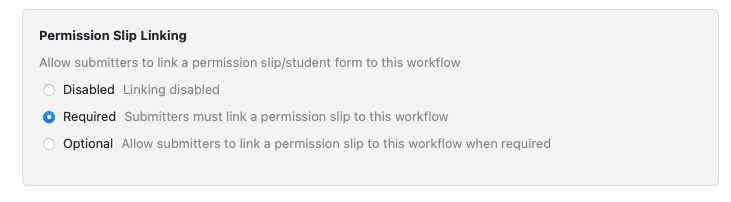
These settings will be available to edit by the end of August 2023.
|
New Permission Slip Feature: Controlling when they can be sent, and who can send them
Many schools have told us that they would like more control over when a permission slip can be sent to caregivers. Soon we will be making a change to the system so that the default behaviour will be that users can NOT send a permission slip unless the linked EOTC approval is approved.
In cases where staff need to use the Student & Caregiver Forms for purposes other than EOTC, we will be adding a new staff permission that grants these users the ability to send forms without approval.
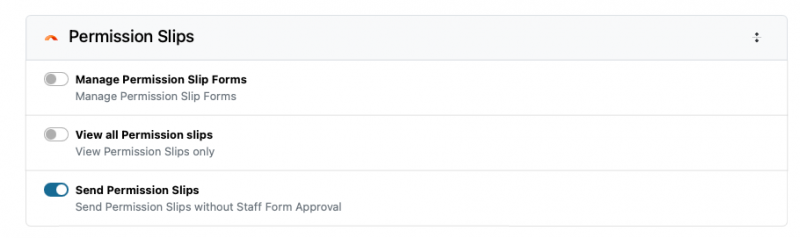 |
What you should do NOW!
If you want permission slips to keep working as they do now, with no approval workflow, assign the new Send Permission Slips to all staff now. You can do this with a bulk permission group or edit each permission group.
With this permission, staff can choose to attach a permission slip to a staff form, or skip this step.
|
When will these new features be in place?
We're rolling this out in three phases, the first step is ready now - for you to decide about permissions. Then we will add the workflow steps in place and finally we will require all staff without the new user permission to combine their permission slips and staff forms.
- New User Permissions - Available now
- Staff Forms workflow - Friday August 18th
- Full Permission Slip linking - Friday September 1st
 | |
NASDAP 2023 - Wellington
Did you attend the 2023 NASDAP Conference in Wellington this year? We did!
It was great to meet many new people and people we've only zoomed with.
We hosted a workshop durning the vent and discussed how SchoolBridge tools can improve staff efficiencies, save time, save money and just work better for your community.
You can download the slides from our presentation here
|
Dashboards
Don't forget, your SchoolPoint/SchoolBridge Dashboard can change often based on what is happening at School.
Set it up for Course Selection or Parent Teacher Interviews - it's that time of the year!
Managing Dashboards Help Guide
https://support.inboxdesign.co.nz/en-nz/article/managing-schoolbridge-dashboards-tlb8cb/
If you have any questions, please email [email protected] and we can talk you through these changes.
Regards
The Inbox Design Team
Inbox Design
SchoolPoint
SchoolBridge
|
|